New to the application process
Getting started with Development and Building can be easy with The City. Businesses can submit permit applications through one of our online tools.
Below is an overview of our different application tools and how to use them.
Before you start
- Review the application requirements specific to your project on our Application Requirements (CARL) page.
- Set up your online account based on the application submission system you will need to use.

Need help applying?
Looking to make application? Start with the information below to determine what system you will need to use to submit your application.
Not sure where to start? Contact the Planning Services Center or our live chat and one of our representatives will guide you through the process.
Planning and Development Services is working towards consolidating our systems to make the process even easier. Stay tuned for more updates!
Which submission website should you use?
| System | Application types | Customers | Apply |
|---|---|---|---|
|
VISTA |
|
Contractors and Industry customers with a VISTA account. | |
|
Apply.calgary.ca |
|
All customers with a myID account. | |
|
ePermit |
|
Contractors and Industry customers with a VISTA account. | |
|
OneDrive |
|
All customers | Call 403-268-5343 |
VISTA
VISTA (View Information Specific To your Application) is a web-based permit application that allows customers to watch the progress of their application. Applications can be viewed for 365 days after application submission. After 365 days, applicants must contact 311 to request permit files.
After you submit your application online, you will get a confirmation email with a Job Access Code (JAC).
To track your application and check its status, enter your Job Access Code in Vista.
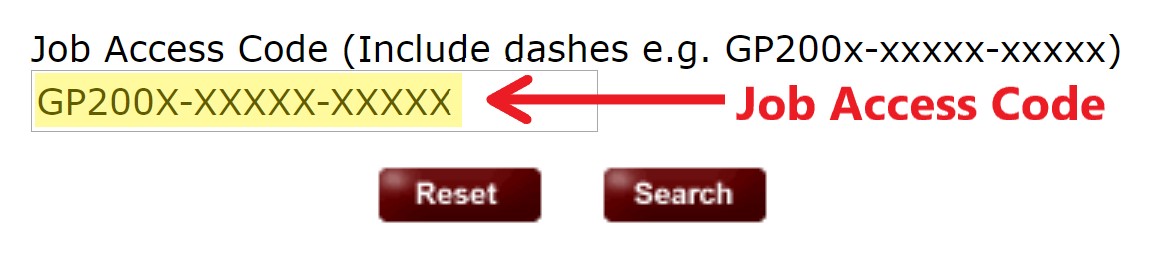
Frequent customers (eg. builders, consultants, trades) can apply to become registered users in VISTA. This will eliminate the need to enter Job Access Codes (JAC) individually. Registered user applications take 2-3 business days to process.
Applications on VISTA
- Planning applications
- Subdivision applications
- Construction drawings
- Infrastructure planning
- Development agreements
- Building and development permits - for low-density projects
- Trade permits (electrical, gasfitting, HVAC, plumbing, etc.)
Payment
Credit card only at time of applicaiton.
Additional info
Permits cannot be transferred to other applicants. If the applicant needs to change, the permit will need to be cancelled and a new application made with new applicant information.
-
Go to vista.calgary.ca

Apply.calgary.ca
Applications on apply.calgary.ca
- Commercial building permits
- Demolitions
- New commercial construction
- Alterations to existing buildings
- Condominium
- Signs and antennas
- Revisions
- Resubmissions
Payment
Credit card only at time of applicaiton.
Additional info
Visit About myID for different user and application types.
-
Go to apply.calgary.ca

ePermit
ePermit uses the same interface as VISTA. Customers must be registered users through VISTA and have a business ID to use ePermt.
Applications on ePermit
- New single-detached and semi-detached development permit
- New single-detached and semi-detached single construction permit
- Demolitions
Payment
Credit card only at time of application.
Additional info
Permits cannot be transferred to other applicants. If the applicant needs to change, the permit will need to be cancelled and a new application made with new applicant information.
-
Go to vista.calgary.ca

OneDrive
OneDrive is a free cloud-based system that allows applicants to securely submit their permit requirements to The City of Calgary. OneDrive can support most large documents (up to 5G of storage space).
Applications through OneDrive
- Land use amendments
- Outline plans
- Road closure application
- Revised plans
- Development permits (that can't be applied for through ePermit or apply.calgary.ca)
Payment
Credit card payment through the APR payment line.
Customers with a myID account can pay online with a credit card.
-
OneDrive submission
Call 403-268-5343 to submit through OneDrive

