Permit changes - manage your application
This information is related to permit changes. The different types of permit changes are listed below, along with the steps to take to proceed with the change.
Please contact the Planning Services Centre if you have any questions about application changes.
Revisions or revised plans
Before approving an application, we ensure plans align with Calgary's Land Use Bylaw and/or National Building Code (Alberta Edition). If you make changes to your approved plan, your permit may not be valid, and you will need to submit the revised plans to us for review. For example, if the floor layout changes after approval, the parking requirements might change. This includes situations where changes occur on-site during construction.
Building permit - residential projects
Please note, your application may require additional fees depending on the status of your permit and scope of your change. After we review your submission, we’ll contact you for payment of additional fees, if applicable. For more information, review our building and trade permit fee schedule.
Some changes may require Land Use Bylaw approval before you can submit a building permit revision. Land use approval may be required in the form of a revised plan or new development permit. Please contact your development permit file manager if you’re uncertain whether you require a Revised Plan application.
Residential improvement permit
Email your revision to cas_epermit@calgary.ca
Include in your email:
- Requestor contact information
- Permit number
- Project address
- Description of changes
- Updated plans
ePermit
If you applied through ePermit, you will need to pull your project for revision and submit your updates for review. Please visit the ePermit FAQ page for the steps.
Once you've logged into your application, look for this button on the top right of project page:

Building permit - commercial, industrial, multi-residential
Please note, your application may require additional fees depending on the status of your permit and scope of your change. After we review your submission, we’ll contact you for payment of additional fees, if applicable. For more information, review our building and trade permit fee schedule.
Some changes may require Land Use Bylaw approval before you can submit a building permit revision. Land use approval may be required in the form of a revised plan or new development permit. Please contact your development permit file manager if you’re uncertain whether you require a Revised Plan application.
Online revision
Visit apply.calgary.ca/commercial to apply for a building permit revision online.
Once you are logged onto apply.calgary.ca/commercial, you will first re-enter your contact information.
Select the ‘Revisions, Resubmissions and Inspection Documents button.
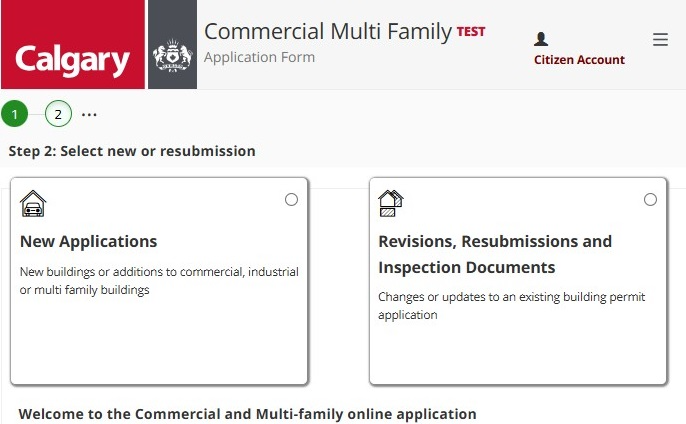
Development permit
The Revised Plan application is how we review minor changes to an approved development permit. Review our guidelines for Revised Plan applications. And then contact your file manager before submitting your Revised Plan application. Please note that we only transfer or refund application fees if the revised plan was applied for in error or cancelled before the review began, otherwise no refund or transfer of fees will be granted.
Change or update the contractor
Building permit
ePermit single construction (new house) permits
In ePermit, update the BID field for the contractor you wish to change. The trade name field will automatically update if the contractor is licensed.
All other building permit types
Submit your request to contractor.changes@calgary.ca. Please include the following information when emailing your request to us:
- Contact information
- Permit number
- Project address
- Name of old contractor
- Name of new contractor
Trade permit
Contractors cannot be changed on a contractor permit. If a new contractor has taken over a job, they must apply for a new permit.
Change the applicant
Building permit
Email your request to contractor.changes@calgary.ca. Please include the following information when emailing your request to us:
- Contact information
- Permit number
- Project address
- Name of old applicant
- Name of new applicant
ePermit
Applicants can’t be changed on ePermit as it is tied to the VISTA account holder. The ePermit application will need to be cancelled and a new one created. Fees, documents and inspection results can be transferred over. If cancellation is required, please email your cancellation request to cas_epermit@calgary.ca. Please include the following information when emailing your request to us:
- Contact information
- Permit number
- Project address
Development permit
Email your request to cas_epermit@calgary.ca. Please include the following information when emailing your request to us:
- Contact information
- Permit number
- Project address
- Name of old applicant
- Name of new applicant
Please note, once the development permit is in released status you cannot change the applicant.
Change the estimated value of work
Building permit - commercial, industrial, multi-residential
When the estimated value of work increases, you must pay the permit fee difference. Use our Commercial building permit fee calculator to estimate your permit fees.
To initiate this change, contact the building plans examiner who issued your permit.
*If you have recently submitted your permit, you will have to wait until the file has been assigned to a building plans examiner prior to discussing these changes.
Trade permit
Email your request to trade.permits@calgary.ca. Please include the following information when emailing your request to us:
- Contact information
- Permit number
- Project address
- Old estimated value of work
- New estimated value of work
- Please include details about scope of work changes, if applicable.
Cancel your application
Building permit - residential projects
In person
If you applied in person, email your cancellation request to cas_counter@calgary.ca. Please include the following information when emailing your request to us:
- Contact information
- Permit number
- Project address
Online
If you applied online, email your cancellation request to cas_epermit@calgary.ca. Please include the following information when emailing your request to us:
- Contact information
- Permit number
- Project address
ePermit single construction (new home) permits
Submit your cancellation request in ePermit. Pull the project for a Revision and click “Submit” (the project was only pulled for revisions as a means to request cancellation).
A confirmation window will appear for the cancellation request and additional information.
Note, if the permit has already been issued, an Additional Plan Review Fee prompt will also appear in the window. Since the cancellation request does not require further review, do not select the building permit checkbox. Select Pay Now, then Proceed (you will not be charged).
Building permit - commercial, industrial, multi-residential
If work has started, contact the Planning Services Centre. We will determine your next steps. Have the following information ready:
- Contact information
- Permit number
- Project address
If work has not started, contact the file plans examiner. Have the following information ready:
- Contact information
- Permit number
- Project address
Trade permit
To cancel a trade permit, email your request to trade.permits@calgary.ca. Please include the following information when emailing your request to us:
- Contact information
- Permit number
- Project address
Development permit
To cancel a development permit, please email your request to the file manager. Please include the following information when emailing your request to us:
- Contact information
- Permit number
- Project address
Our refund policy is on the Planning applications fee schedule.
Permit extensions and reinstatements
Building permits
A building permit inspection must occur within 180 days after the building permit is issued. After an inspection is completed, the timeline resets for another 180 days before another inspection is required.
If you are not ready for an inspection, you can request a permit extension before it expires. Email your request to trade.permits@calgary.ca.
If your permit expires, you may request a reinstatement if you make the request within 30 days of the expiration date. Email your request to cas_epermit@calgary.ca.
Include in your email:
- Contact information
- Permit number
- Project address
If the expiry date is beyond 30 days, a new permit application is required.
The fee to extend a permit is 10 per cent of the original permit fee. The fee to reinstate a permit is 50 per cent of the original permit fee.
For more information, refer to the building and trade permit fee schedule.
Trade permits
A trade permit inspection must occur within 365 days after the trade permit is issued. After an inspection is completed, the timeline resets for another 365 days before another inspection is required.
If you are not ready for an inspection, you can request a permit extension before it expires. Email your request to trade.permits@calgary.ca.
If your permit expires, you may request a reinstatement if you make the request within 30 days of the expiration date. Email your request to cas_epermit@calgary.ca.
Include in your email:
- Contact information
- Permit number
- Project address
If the expiry date is beyond 30 days, a new permit application is required.
The fee to extend a permit is 10 per cent of the original permit fee. The fee to reinstate a permit is 50 per cent of the original permit fee.
For more information, refer to the building and trade permit fee schedule.
Development permit
DP extension of commencement form
Email your request to cas_epermit@calgary.ca.
You can apply to extend commencement up to 90 days before the assigned commencement date, but not past this date.
The development permit must not be for a change of use* or change in the intensity of the use. It must be either in released or pending release status. An application to extend commencement may only be made twice.
Planning Services Centre
Hours:
Monday - Friday
8 a.m. - 4 p.m. (MT)
Live chat:
calgary.ca/livechat
Call:
403-268-5311
In person:
Planning Services Centre,
3rd floor, Municipal building
800 Macleod Trail SE
Book an eAppointment for in person services at appointment.calgary.ca
Please note: The Property Research Counter will be temporarily closed from
8:00 - 9 a.m. (MT) on the first Tuesday of each month.

